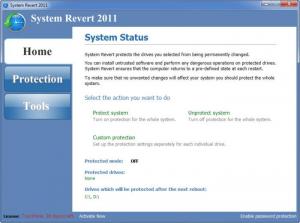System Revert
2011
Size: 4.57 MB
Downloads: 4117
Platform: Windows (All Versions)
Using a computer in an improper way, for example, installing and uninstalling a lot of programs or changing important system files and settings can affect your system performance and can even cause stability issues. Some viruses can also do that. Even the most advanced antivirus programs cannot remove all of them, thus making all the information stored on the computer exposed to virus attacks. A very good idea would be to create a system backup and to restore the operating system using it, from time to time. Unfortunately, this is a lengthy and difficult process. Using System Revert 2011 is a much better idea.
This simple Windows application allows you to restore the operating system to its original state at every restart. Thus, even if you install dangerous programs or perform system operations, your hard disk will be automatically reverted to its original state.
The program is very easy to install and also simple to use. After installing the application, the user will be presented with a graphical interface which clearly states if the system is protected or not. All the user needs to do in order to protect the system is to select a partition and to click on the protection button. At this point, the program will automatically freeze the state of the hard disk and the operating system and every setting or file copied to the hard disk will be reverted at every system restart.
System Revert 2011 can display the state of every hard disk partition as a simple graph, showing information regarding its occupied and free space and also the space taken up by the program. One can add certain files and folders which he doesn't want the program to change. Thus, the user's working folders will not be removed at next system restart. The program is compatible with virtually any Windows operating system and also any hard disk partition.
Pros
It allows protecting the system by freezing the hard disk and the system settings, restoring them at every computer restart. Besides that, the user can choose what partitions should the program protect. What's more, certain files and folders can be added to an exclusion list, for not being modified or removed at system restart.
Cons
There is no way to recover a file or folder which is created after the program freezes the hard disk, after a system restart. System Revert 2011 is a very useful tool for keeping the operating system in its original form, by restoring all its settings and files at every system restart.
System Revert
2011
Download
System Revert Awards

System Revert Editor’s Review Rating
System Revert has been reviewed by Jerome Johnston on 10 Apr 2012. Based on the user interface, features and complexity, Findmysoft has rated System Revert 4 out of 5 stars, naming it Excellent